Get LinkedIn skill assessments with Quiz Solver plugin
Are you tired of spending hours studying for quizzes, only to struggle with certain questions?
Look no further than Quiz Solver with Chat GPT, the Chrome plugin that helps you solve quizzes quickly and easily. this is a tutorial about how to Get LinkedIn skill assessments with Quiz Solver plugin. Here’s how to use it in a few easy steps:
Step 1: Install Quiz Solver with Chat GPT
First things first, head over to the Chrome Web Store and download Quiz Solver with Chat GPT. Once it’s installed, you’ll see a small icon appear in your browser toolbar.
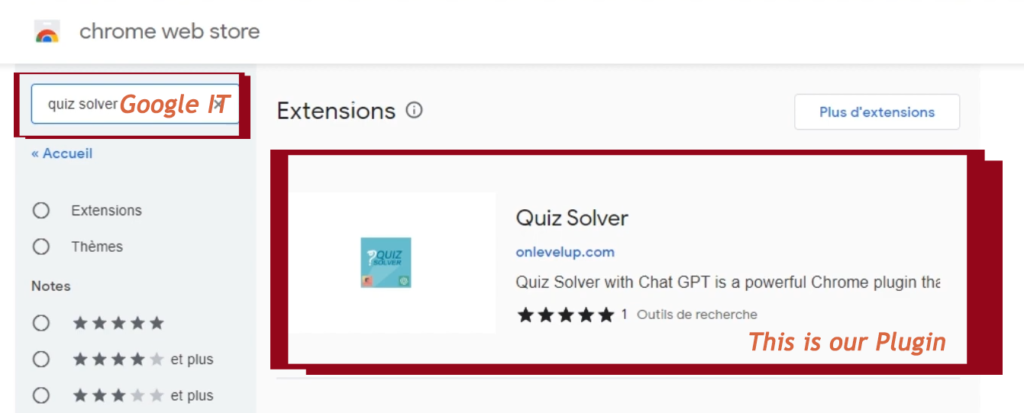
Step 2: Configure Quiz Solver with Chat GPT
Before you can start using Quiz Solver with Chat GPT, you need to configure it. Click on the Quiz Solver with Chat GPT icon in your browser toolbar and select “Config”. Here, you’ll see three input fields:
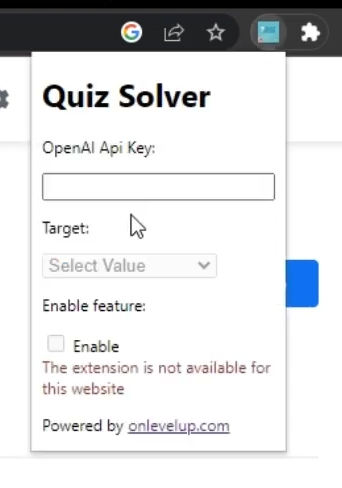
- OpenAI API Key: Enter your OpenAI API key to enable the Quiz Solver using Chat GPT.
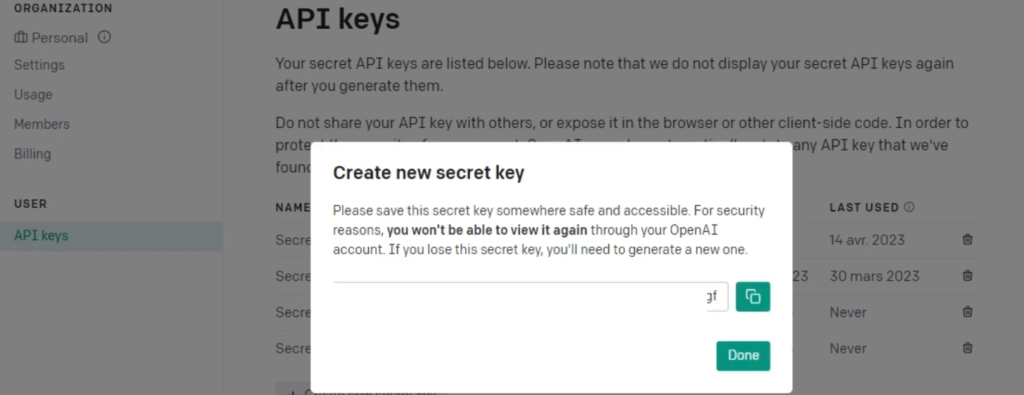
- Target: Select the website you’ll be using Quiz Solver with Chat GPT on. Currently, supported sites include LinkedIn, but more may be added in the future.
- Enable feature: Check this box to enable the Quiz Solver with Chat GPT features when you start a quiz.
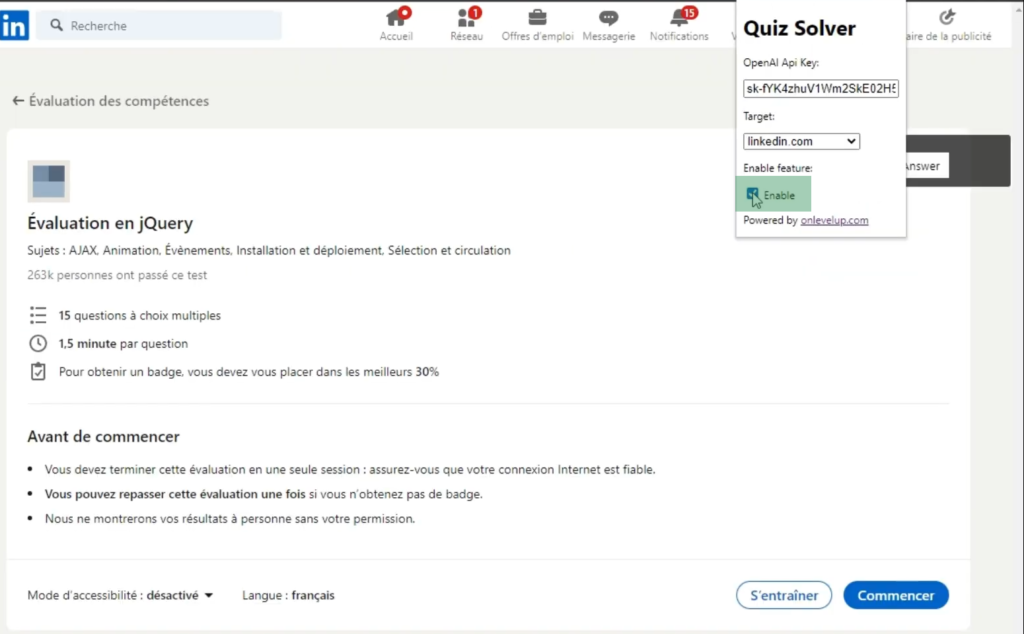
Step 3: Start Solving Quizzes
Next, open up a quiz that you need help with. this is an example with linkedin quiz :
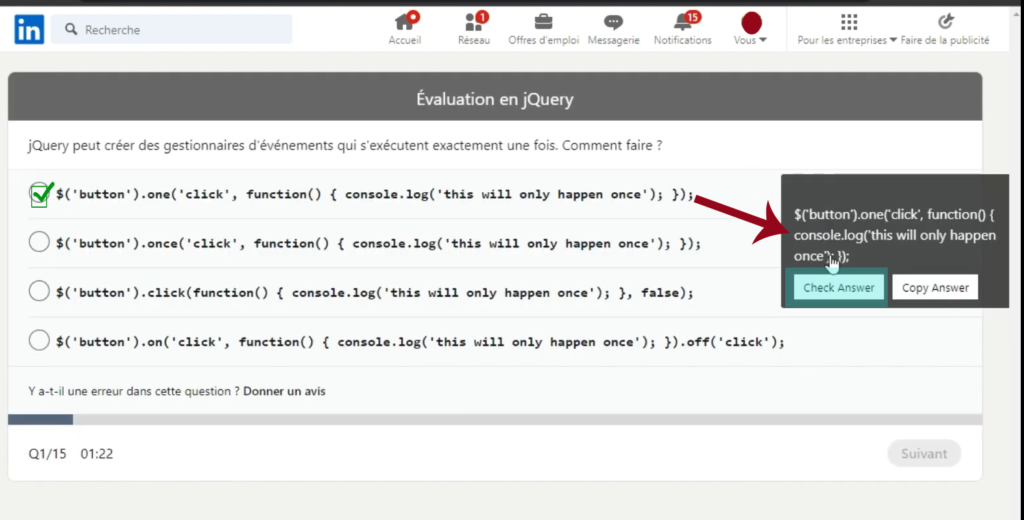
Step 4: Repeat as Needed
That’s it! Simply repeat the process for any questions that you’re struggling with, and you’ll be able to breeze through your quiz in no time. Plus, with the power of Chat GPT, you can be confident that the answers you’re getting are accurate and reliable.
Conclusion:
Solving quizzes has never been easier thanks to Quiz Solver with Chat GPT. With this plugin, you’ll be able to quickly and easily find the answers.

this screen is one of test that i made, So what are you waiting for? Download Quiz Solver with Chat GPT new and start solving your quizzes in no time!
For more check this video :

